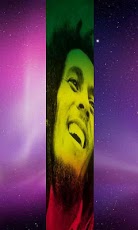Bob Marley Shutter GoLocker 1.0
Free Version
Publisher Description
Now you have not to pay for Shutter golocker.It is launched as free in market now.Just download Bob Marley Shutter GoLocker and enjoy it.You will love it after use.This lock screen has an awesome HD retina background. Stay updated as we add more Go Locker wallpaper themes to the android market for better customization of your phone.This app is for all users who want their phone to look like the iPhone4S, iPhone 3G/3GS or iPod.USE INSTRUCTIONS:1. Go to MENU->Preferences->Theme Settings—>GO Locker - iPhone Lock to choose the theme2. Enable Go Locker from Go Locker settings3. Exit the appNote that the App will not work if you do not have Launcher Ex installed.Features:-Beautiful HD wallpaper imagesThis theme doesn't need ADW/Magic Locker to work, just install Go Locker and get this app working. You can also download our other go locker themes with more beautiful backgrounds.END USER LICENSE AGREEMENT:Please leave a feedback on our email in case of any problems with this lock screen.Tested on resolution 480X850.Extensively Tesed on:Samsung Galaxy S2 I9100Samsung Galaxy PopMotorola DefyMotorola FireHTC DesireHTC WildfireLG Optimus OneSamsung Galaxy Y
About Bob Marley Shutter GoLocker
Bob Marley Shutter GoLocker is a free app for Android published in the Other list of apps, part of Home & Hobby.
The company that develops Bob Marley Shutter GoLocker is droid_maniac. The latest version released by its developer is 1.0. This app was rated by 1 users of our site and has an average rating of 4.0.
To install Bob Marley Shutter GoLocker on your Android device, just click the green Continue To App button above to start the installation process. The app is listed on our website since 2012-09-19 and was downloaded 44 times. We have already checked if the download link is safe, however for your own protection we recommend that you scan the downloaded app with your antivirus. Your antivirus may detect the Bob Marley Shutter GoLocker as malware as malware if the download link to com.shutter.marley.shuttergolocker is broken.
How to install Bob Marley Shutter GoLocker on your Android device:
- Click on the Continue To App button on our website. This will redirect you to Google Play.
- Once the Bob Marley Shutter GoLocker is shown in the Google Play listing of your Android device, you can start its download and installation. Tap on the Install button located below the search bar and to the right of the app icon.
- A pop-up window with the permissions required by Bob Marley Shutter GoLocker will be shown. Click on Accept to continue the process.
- Bob Marley Shutter GoLocker will be downloaded onto your device, displaying a progress. Once the download completes, the installation will start and you'll get a notification after the installation is finished.